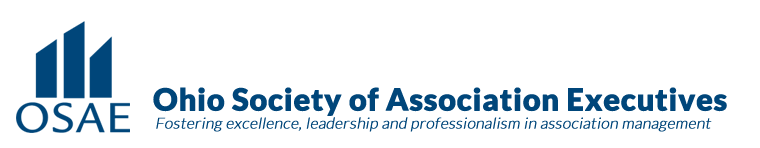Complete Story
10/02/2023
How to Use ChatGPT’s New Image Features
Its new image analysis update is both impressive and frightening
OpenAI recently announced an upgrade to ChatGPT (Apple, Android) that adds two features: AI voice options to hear the chatbot responding to your prompts, and image analysis capabilities. The image function is similar to what’s already available for free with Google’s Bard chatbot.
Even after hours of testing the limits and capabilities of ChatGPT, OpenAI's chatbot still manages to surprise and scare me at the same time. Yes, I was quite impressed with the web browsing beta offered through ChatGPT Plus, but I remained anxious about the tool’s ramifications for people who write for money online, among many other concerns. The new image feature arriving for OpenAI’s subscribers left me with similarly mixed feelings.
While I've not yet had the opportunity to experiment with the new audio capabilities (other great reporters on staff have), I was able to test the soon-to-arrive image features. Here's how to use the new image search coming to ChatGPT and some tips to help you start out.
Please select this link to read the complete article from WIRED.