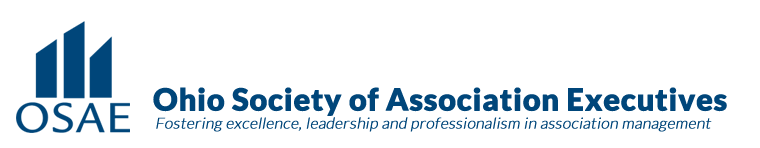Complete Story
07/14/2020
Optimize Your Web-surfing Strategy for a Remote Work World
Browsing efficiency is the latest "thing" to know
The good news about working in a remote environment these days is that nearly all of the apps you need are just a browser click away. The bad news is that your browser may not be managing all those apps and tabs efficiently. And that means performance is a constant struggle on many modern browsers, especially Chrome.
There’s a long-running meme going around about Chrome being a never-satisfied memory hog, eating up every megabyte of RAM your computer can spare. And then there’s the issue of battery life, which Chrome is notoriously bad at optimizing, particularly on MacOS. Most major browsers depend on a variant of Chrome’s underlying Blink engine, which means your really nice computer might not be able to handle all the surfing you’re doing.
Slack? Zoom? Teams? Gmail? Twitter? Facebook? Each of these web apps are highly sophisticated, with lots of data plowing through them at any time. And custom apps, especially older ones, may not be efficient at loading up or respecting your browser’s limited memory.
Please select this link to read the complete article from Associations Now.